Exploring Different Types Of Computer Malware: Rootkits & Keyloggers
Rootkits
A rootkit is malicious code that loads before the operating system in order to avoid detection. This feature of rootkits makes them very difficult to remove because they have the ability to disable any installed anti-malware or antivirus programs.
What is a rootkit designed to do?
Rootkits are designed to give the bad guys control over your computer without you realizing it. After a rootkit gets installed the person in control can then engage in all sorts of malicious activity including executing files and changing system configurations.
How do rootkits get installed?
Rootkits sneak into your system via a virus or a piece of trusted software. Therefore, the best way to avoid a rootkit infection is to make sure that your system is protected. Make sure you keep your operating system and antivirus software up-to-date. Don’t go messing around with files or emails unless you’re absolutely sure the source is trustworthy.
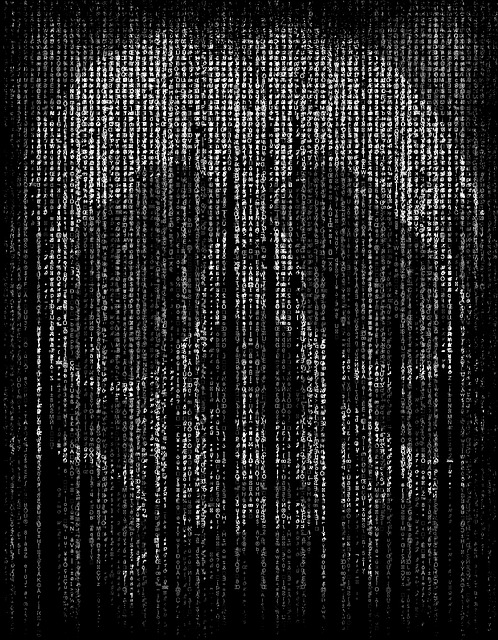
Keyloggers
A keylogger is a malicious application that, once installed, has the ability to record your keystrokes. Once a keylogger is installed on your system it can grab usernames, passwords, sensitive information that you’re including in an email, chat, instant message, etc. It can capture whatever you type and then email it to someone, upload it to a remote location, or store it locally so that it can be retrieved later.
Because of the way they work keyloggers can grab sensitive data even if you think that you’re safe because you’re using a VPN (Virtual Private Network). As you go about your business blissfully unaware of what’s happening the keylogger is busy grabbing the login information for your online banking service and your home’s smart devices. Keyloggers are an all-around pretty nasty type of malware.
How to protect yourself against keyloggers
The best way to protect yourself against keyloggers is to keep your software up-to-date. While it may be tempting to ignore those prompts to update, don’t do it. Go ahead and install the updates because they often contain patches for vulnerabilities in the software. Believe me, this is a lot easier than recovering from damage caused by a keylogger. As the old saying goes, a stitch in time saves nine.
Of course, it goes without saying that you should be using trustworthy antivirus software. You also don’t want to go around randomly clicking stuff, opening suspicious emails, or downloading files unless you’re absolutely sure about the source.
Finally, it’s also just good practice to change your passwords from time-to-time. If you accidentally get infected with a keylogger and it manages to grab your passwords there’s always the chance that the information won’t be used right away. That means that if you change your password between the time the information was captured and the time someone attempts to use it they won’t be able to access your sensitive data.
For more information on malware see:
Exploring Different Types Of Computer Malware: Viruses
Exploring Different Types Of Computer Malware: Trojans
